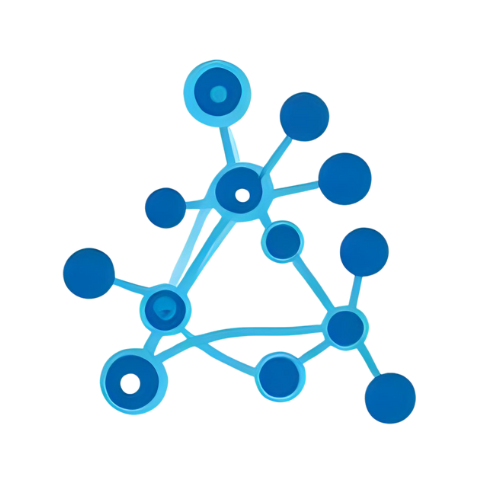SPY-Sector-Rotation-Google-Sheet
Creates a dynamic spreadsheet to visualize SPY and it's 11 largest sector ETFs. See market trends and identify potential sector rotation opportunities.
AI Summary
SPY Sector Rotation Dashboard for Google Sheets
SPY and 11 sector ETF visualization in Sheets
Target Users
Developers (level TBD; limited public info) building Google Sheets market visualization tools
Problems Solved
Reduce manual effort to track market trends and sector rotation
Tags
Main Features
No API keys needed
Uses GOOGLEFINANCE for data; no extra fees or external key setup required
Auto updates & trigger
Price data refreshes; statistical calculations auto-update daily around 4 AM
Std-dev color coding
Colors price moves and SMA deviations by standard deviation to highlight significant moves
SPY + 11 sectors
Shows SPY and 11 sector ETFs with price, volume, % changes, and SMA deviations
Simple setup
Create a Sheet, paste Code.gs in Apps Script, run the provided function to build the dashboard
Usage Examples
The README does not include a runnable code snippet. In Apps Script, select the function "createCompleteDashboardAndSetupTrigger" from the dropdown and click Run to create the dashboard.