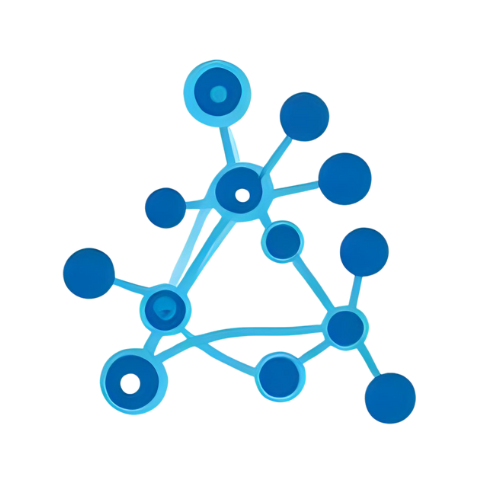gas-fakes-ext
Gemini CLI Extension for Sandboxed Google Apps Script - This Gemini CLI extension provides a secure, sandboxed environment for developing and testing Google Apps Script (GAS) projects locally.
AI Summary
Gemini CLI Extension for Sandboxed Google Apps Script
Gemini CLI extension for safe local GAS testing
Target Users
Intermediate+ developers who need safe testing of AI-generated GAS in local workflows
Problems Solved
Untrusted or AI GAS needs broad access, risking data; enables safe local execution
Tags
Main Features
Secure sandbox
Runs with gas-fakes without permissions, blocking access to your account and sensitive data
Local development
Run and test GAS locally and verify behavior before granting permissions
Easy project setup
Scaffold a GAS project with /gas:init to create files and simplify local testing setup
AI-friendly
Safely try AI-generated GAS; GEMINI.md guides the model to use gas-fakes
Advanced controls
Tune strictSandbox, whitelistItems, serviceControls, and methodWhitelist for fine control
Usage Examples
// whitelistItems (from README): allowlisted Drive files
[
{ id: "FILE_ID_1", write: true },
{ id: "FILE_ID_2", read: true, trash: false },
]
// serviceControls (from README): per-service overrides
{
"DriveApp": { "enabled": false },
"SpreadsheetApp": { "sandboxMode": false },
}
// methodWhitelist (from README): permitted methods per service
{
"DriveApp": ["getFiles", "createFile"],
}These are the examples shown in “Advanced Sandbox Configuration”. Pass them to the run-gas-fakes-test tool to control sandbox permissions and behavior.