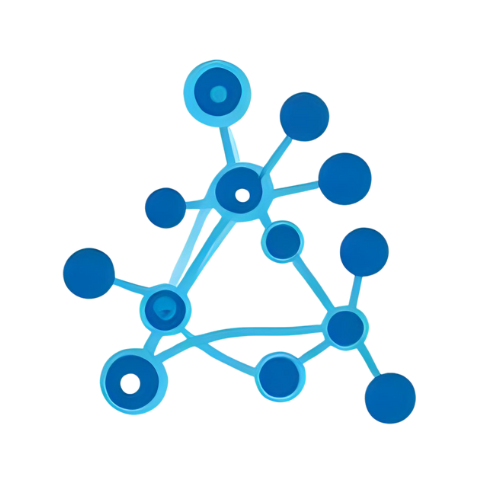employee-performance-analyzer
Automates employee performance analysis and reporting in Google Sheets using Apps Script with intelligent shift and workday logic.
AI Summary
Employee Performance Analyzer
A Google Apps Script library that automatically generates daily weighted performance reports from employee shift data and ad-type scores.
Target Users
Intermediate GAS users who need automated KPI aggregation in Google Sheets for call-center or team environments with complex, overnight shift schedules.
Problems Solved
When shifts span overnight or have extended hours, manually aggregating and weighting employee performance to the correct workday is tedious and error-prone.
Tags
Main Features
Automatic daily weighted scoring
Calculates ad performance in `scoreData` using weights defined in `details` and produces per-employee daily scores.
Overnight & extended shift handling
Determines the correct workday based on shift start and a +2-hour tolerance, ensuring accurate dating for overnight shifts.
Customizable ad-type weights
Supports multiple ad types with user-defined weights, allowing scoring schemes aligned with organizational metrics.
Automatic report sheet generation
Writes formatted results to the `report` sheet, providing an immediately readable daily performance report.
Usage Examples
Generate a report with minimal code
Add the snippet below to the Apps Script editor, make sure you have details, scoreData and report sheets, then run it.
/**
* Wrapper entry point.
* Assumes Code.gs (containing generateShiftReportWithWorkdayLogic) is part of the project.
*/
function runAnalyzer() {
// Launch the main routine
generateShiftReportWithWorkdayLogic();
}Running this function parses scoreData, applies the weights from details, and writes the daily performance summary to the report sheet.