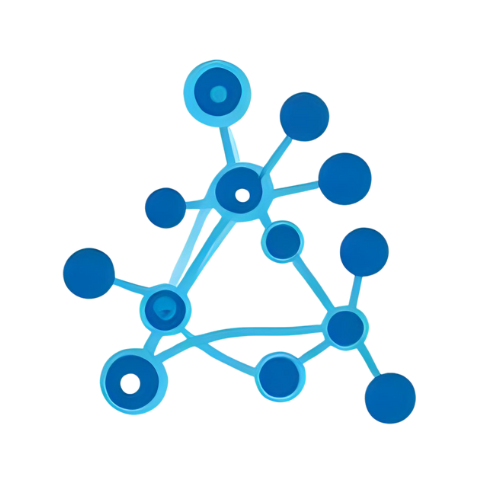cleanhomes-ai-chatbot
Voice and text AI chatbot for house cleaning services built in Voiceflow. Handles customer inquiries, guides service selection, and completes bookings seamlessly. Integrated with React/TypeScript website.
AI Summary
CleanHomes AI Chatbot
Provides a Voiceflow-based voice/text chatbot that guides customers through cleaning services and stores booking data into Google Sheets.
Target Users
Intermediate web developers who want to embed a booking-capable chatbot into service-business websites using Voiceflow and React.
Problems Solved
Building a conversational UI that converts visitors to bookings and manages the data manually is time-consuming and complex.
Tags
Main Features
Automatic booking storage to Google Sheets
Receives customer data from Voiceflow via POST and appends it as a row to Google Sheets through a simple Apps Script Web API.
Voice and text enabled UI
Embedding the Voiceflow widget gives users both typed and spoken interaction without extra code.
Easy React website integration
Insert a small script tag and optional TypeScript typings to place the chatbot in any existing React site.
Usage Examples
Save booking data from Voiceflow to Google Sheets
/**
* Google Apps Script that receives booking details from Voiceflow
* and appends them to the first sheet. Deploy as a Web App
* (Execute as: Me, Access: Anyone) and use the URL in Voiceflow's API tool.
*/
function doPost(e) {
const data = JSON.parse(e.postData.contents); // Parse incoming JSON
const sheet = SpreadsheetApp.getActiveSpreadsheet().getActiveSheet();
sheet.appendRow([
new Date(), // Timestamp
data.first_name,
data.last_name,
data.phone_number,
data.address,
data.selected_service,
data.preferred_datetime,
'Pending'
]);
return ContentService
.createTextOutput(JSON.stringify({status: 'success'}))
.setMimeType(ContentService.MimeType.JSON);
}Deploy this script as a Web App, paste the URL into Voiceflow's API block, and every confirmed booking will be stored as a new row in your Google Sheet.